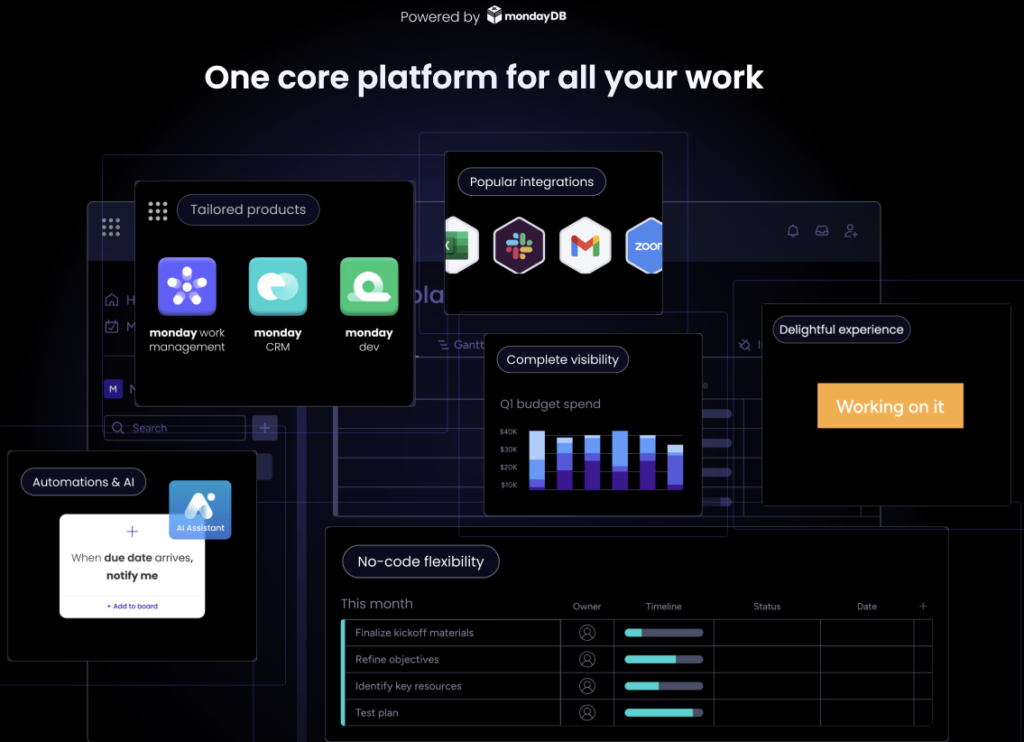OUTSTANDING FEATURES
** Pros:
_Instantaneous and accurate result of searching
_Easy to download and set up.
_Friendly interface, allowing advanced search query
_Maintain high standard of data privacy and security
** Cons:
_Currently available on Window OS only.
_Yearly plan only so you have to pay a sum at once.
Have you ever found yourself immersed in tons of files, emails and chats? You want to look for a piece of information but you don’t even remember where it is: is it in my outlook? Or it is in gmail? Or in Box space? Such moment was quite annoying and frustrating. I was just wishing to have a magical tool that can help me search instantly what I need without going to each place. My wish came true when I found out X1 Search – a software remotely searches, analyzes and collects data in-place.
What is X1 Search?
X1 Search is a desktop search application developed by X1 Technologies. It is designed to help users quickly locate and access their digital content, such as emails, attachments, documents, PDFs, and other files stored on their computers and network drives. By indexing all files and emails on the user’s system, X1 Search offers real-time, comprehensive search capabilities that are both fast and precise. This tool is particularly beneficial for professionals and organizations that deal with large volumes of data, offering advanced search features and integrations with major email platforms to enhance productivity and efficiency. X1 is currently available on Windows OS only and application for Mac OS has not been released yet.
Features
Comprehensive Search Capabilities
X1 Search offers powerful search functionalities that enable users to find information quickly and easily. It supports search across various types of files, including emails, attachments, documents, PDFs, and more. The search is conducted in real-time, ensuring up-to-date results.
Advanced Search Queries
Users can leverage advanced search queries to narrow down results. Boolean search, proximity search, and field-specific search options allow for precise and refined searches, making it easier to locate specific pieces of information.
Email and cloud Integration
X1 Search integrates seamlessly with major email platforms such as Microsoft Outlook and Gmail. It also integrates with other data cloud service like Box, One Drive and team chat channel such as MS Teams. You can search through your emails and cloud storage without switching between applications.

File Preview
The platform includes a file preview feature that lets you view the contents of files without opening them in their native applications. This feature saves time and enhances productivity by allowing quick content assessments.
Indexing
X1 Search indexes all files and emails on the user’s computer, making search operations lightning fast. The indexing process is designed to be efficient and non-intrusive, ensuring that system performance is not significantly impacted.
Customizable Interface
The user interface of X1 Search is highly customizable. Users can tailor the layout and display settings to their preferences, making the tool more intuitive and user-friendly.
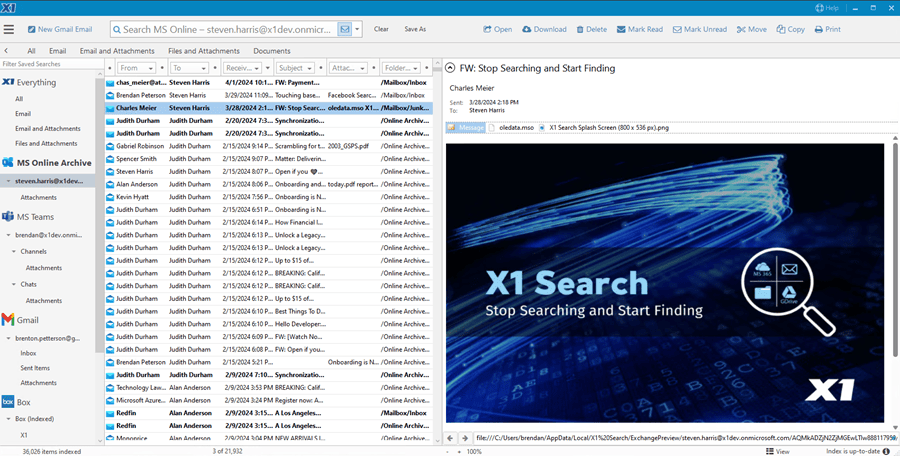
Who Should Use X1 Search?
Professionals
Individuals who manage large volumes of emails, documents, and files will find X1 Search indispensable. Lawyers, consultants, and researchers can greatly benefit from the tool’s ability to quickly locate critical information.
Businesses
Organizations with extensive data storage and retrieval needs will appreciate X1 Search’s enterprise-level capabilities. It can improve productivity and efficiency across various departments by streamlining the search process.
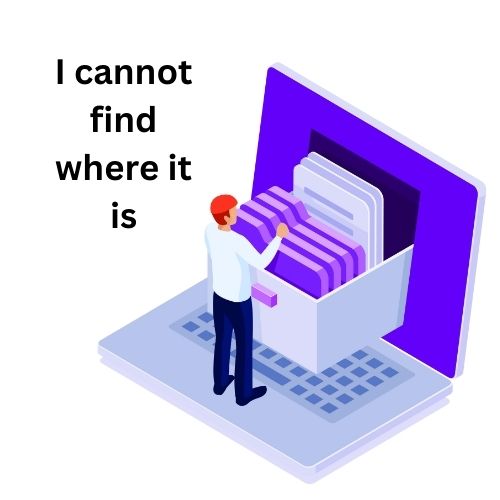
IT Departments
IT professionals tasked with managing and organizing data within a company can use X1 Search to ensure quick access to necessary files and emails. Its indexing and search capabilities can significantly reduce the time spent on data retrieval tasks.
Pricing
X1 offers 14 days trial with all features for Windows users. The subscription plan of this software goes annually, with lowest price from 79$. Here is a detailed pricing of X1 Search. You can also go to their site to check directly with sales agent if you have request of big volume users.
Conclusion
In an era where information is abundant and often overwhelming, the ability to efficiently search, organize, and access data is invaluable. 79$ per year is not a little money, however, comparing to amount of time saved by X1, it would be more than a bargain to possess the software.