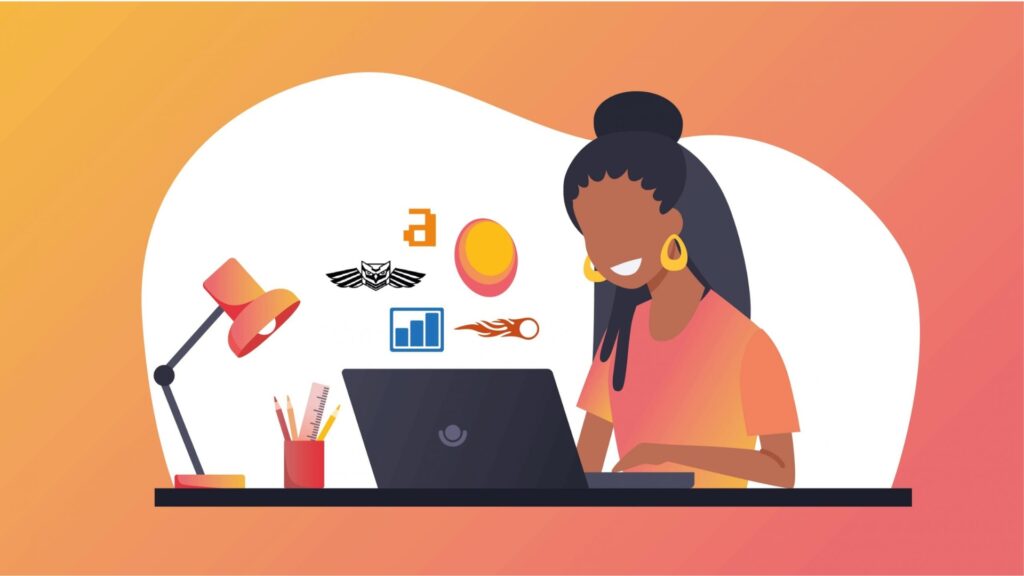OUTSTANDING FEATURES
** Pros:
_You can sign up for normal account without cost
_Easy to use with drop and drag function
_Numerous templates that suit your basic needs
_You can invite team to edit design together
** Cons:
_Performance and feature limitation on Mobile
_Limitation of searches
Graphic design has become an increasingly important aspect of businesses and personal brands in the digital age.
From creating logos and websites to social media graphics and marketing materials, a great design is essential to make a lasting impression and communicate your message to your target audience.
However, not everyone has the skills to use graphic design software or the finances to hire a professional designer.
And that’s where Canva comes in.
What is Canva?
Canva is an online graphic design platform that allows you to design a variety of images for different purposes without the skills of a professional designer.
The main reason is because this platform provides a large library of available templates, design elements, icons, etc. that allow you to freely choose to customize and use to create things like logos and business cards, Infographics and photos to post on social networks.
When you use this library, you might easily be "overwhelmed" by too many different templates and designs. All of them are beautiful and attractive, so it is difficult to choose.
In addition, users easily get hooked to this software because of its user-friendly interface. Everything is presented clearly and intuitively, helping beginners to easily design by dragging and dropping or editing what is available. By that, even if you have no previous experience you are still capable of creating beautiful photos.
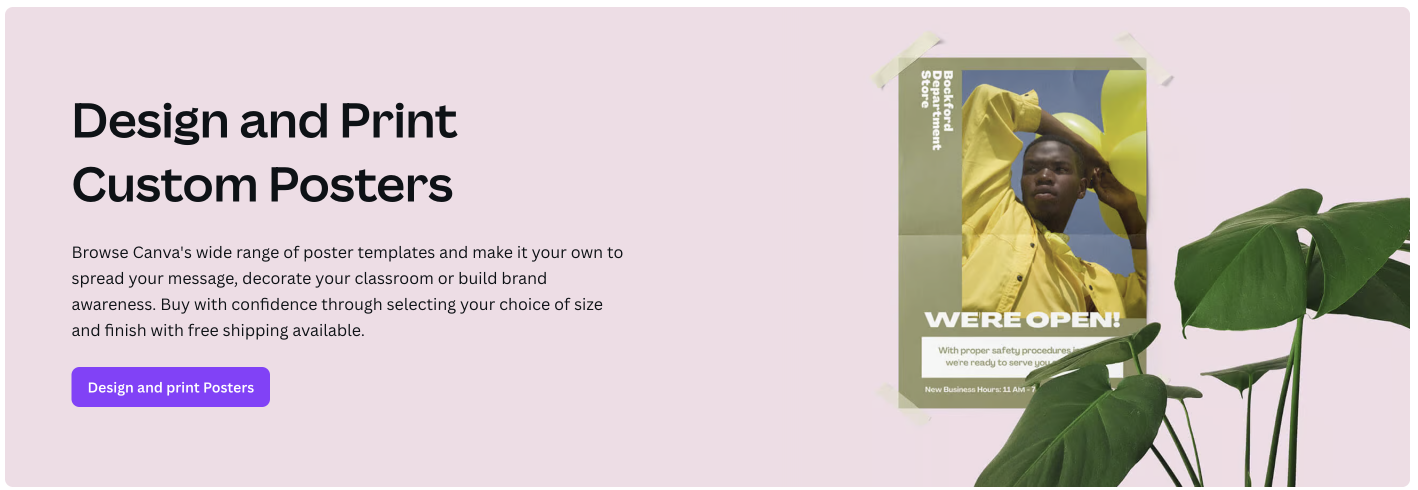
Features of Canva
Prebuilt template
Canva is a design tool that offers a variety of features to help you create beautiful designs quickly and easily. One of the standout features of Canva is its wide range of templates. Whether you are designing social media graphics, business cards, or event invitations, Canva has a template to suit your needs. These templates are professionally designed and come in a variety of styles, colors, and themes, making it easy to create a design that looks great.
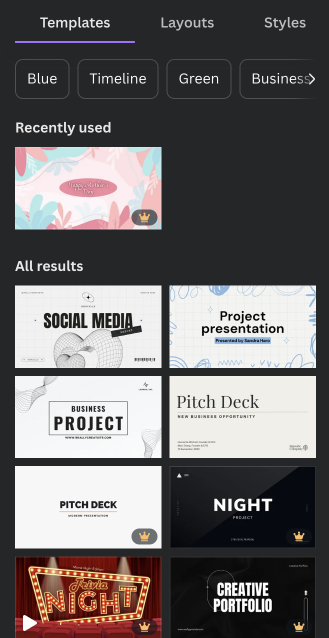
Drag and drop design interface
Canva’s drag-and-drop interface is another key feature that makes the design process quick and intuitive. You can easily add and move elements around in your design, making it easy to create exactly the look you want. This is especially useful for people who may not have much design experience but still want to create professional designs.
Images and Illustrations
Another standout feature of Canva is its extensive library of images and illustrations. Whether you need stock photos or custom illustrations, Canva has it all. You can also upload your own images to use in your designs, giving you more creative control.
Collaboration
Finally, Canva allows you to collaborate with others on your designs, making it easy to work in teams or get feedback from others. This feature is especially useful for businesses or organizations that need to collaborate on design projects.
Overall, Canva’s design features make it a flexible and powerful design tool that can help you create beautiful designs quickly and easily. Whether you’re a beginner or an experienced designer, Canva has you covered.

About Canva Pro
For those looking for even more design capabilities, Canva Pro is for you.
This is the paid version of Canva Free and includes advanced features and functionality. Canva Pro offers more templates, design elements, and stock images, as well as advanced design features like access to more font styles and the ability to create custom templates.
Canva Pro also offers advanced collaboration features, such as the ability to add team members to a project and the ability to share designs with clients or team members for feedback.
Additionally, Canva Pro offers advanced design tools, such as the ability to add transparent elements and create multi-page designs, making it a great option for businesses or individuals looking for a more robust design solution.
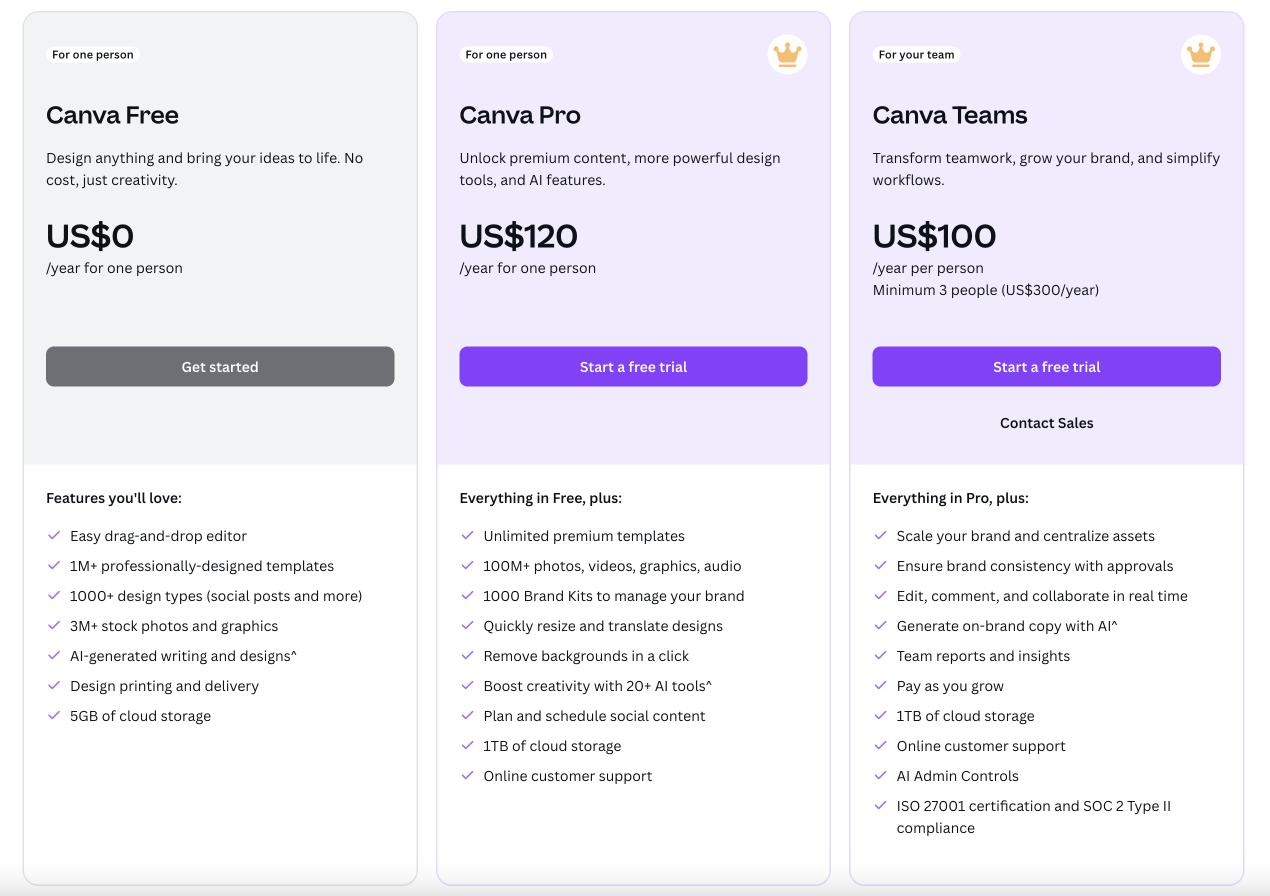
Conclusion
Canva is a great design tool for non-designers, offering an intuitive, user-friendly interface and a wide range of design possibilities. Whether you’re looking to create social media graphics, business presentations, or marketing materials, Canva has everything you need to create professional designs.
However, it’s important to note Canva’s limitations, such as its reliance on pre-made templates and limited customization options. Additionally, the platform may not be suitable for more complex design projects or those working in areas with unreliable internet connections.
Overall, Canva is a great option for anyone who wants to create stunning designs without professional design skills. Whether you’re a small business owner, a marketer, or just someone looking to create a personal project, Canva is a design tool that can’t be overlooked.